Documentation of lpzrobots
- Organization:
- University Leipzig
Institute for Computer Science
Dept. Intelligent Systems
Prof. Dr. Ralf Der
Research Group Neuroinformatics und Robotic
- People:
- Ralf Der, Georg Martius, Frank Hesse, Rene Liebscher, Marcel Kretschmann, Dominic Schneider, Claus Stadler, Frank GŁttler
This is a collection of algorithms, simulations, and tools developed by the robot group of the University Leipzig
(http://robot.informatik.uni-leipzig.de). It consists of the following directories (click for details):
- selforg : controllers together with a small framework for using them, developed in the robotic group of Leipzig university yielding at self-organized behaviour for various kinds of machines.
- ode_robots : stuff needed for our ODE-simulations (Open Dynamics Engine, see http://www.ode.org) such as robots, obstacles, utils, our patches and stuff for visualization with OSG (OpenSceneGraph, see http://www.openscenegraph.org)
- matrixlib : comfortable matrix library used for calculations e.g. in our controllers
- gnuplot : tool allowing you to use online gnuplot windows within your program (using pipe for data handover), however guilogger is more comfortable
- guilogger : application that coordinates multiple gnuplot windows and switches channels on or of, data is sent per pipe from your program
You need the following software and libraries installed (Tested on Linux x86 machines)
- Download source tar ball from http://robot.informatik.uni-leipzig.de/software .
- Unpack file.
- Change into
lpzrobots directory - Call
make to compile matrixlib and guilogger (not strictly necessary, only for displaying parameters online) - Call
make install to copy guilogger/bin/guilogger into the /bin folder of your home directory. (If this does not work copy by hand.) - To start a simulation go into that simulation directory, call
make and start. For example when you want to start the template_onerobot simulation type cd ode_robots/simulations/template_onerobot, then call make and after successful compilation type start to start the simulation - The following command line options are available (type start -h for the display of this options):
Usage: start [-g] [-l] [-r SEED] [-x WxH] [-pause] [-notex] [-noshadow] [-h]
-g use guilogger
-l use guilogger with logfile
-r SEED use SEED as random number seed
-x WxH window size of width(W) x height(H) is used (640x480 default)
-pause start in pause mode
-notex do not display textures
-noshadow do not display shadows
-h display this help - Have a look at the console after starting the program, there you will find some further information for the usage of the program.
- For starting your own simulation see paragraph "How to Start Your Own Simulation" in ode_robots .
- For a well documented examples of a main.cpp of a simulation and a robot .cpp file click the tab "Examples" at the top of this page.
Generated on Tue Apr 4 19:05:03 2006 for Robotsystem from Robot Group Leipzig by
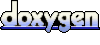 1.4.5
1.4.5
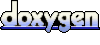 1.4.5
1.4.5