sudo port install osg OpenSceneGraph)tar -xvzf file.tgz)cd lpzrobots-0.*-extra-lib-devel* sudo ./install.sh
/usr/local/.cd lpzrobots-0.*-binary-lib-devel* make install # or, if you want a system wide installation sudo make install
ode_robots/simulations/ folder and are also copied to /usr/local/share/lpzrobots/. Please continue reading in section Run example Simulations.su rpm -i lpzrobots-0.X...rpm
sudo dpkg -i lpzrobots-0.X...deb
/usr/local/share/lpzrobots/ to your home directory and continue reading in section Run example Simulations. lpzrobots directory make to get a help display and continue with make prepare, which will do the following: make guilogger and make neuronviz to compile them separately.cd opende sh autogen.sh ./configure --enable-release --enable-double-precision make sudo make install
lpzrobots/ make libs make install # or, if you want a system wide installation sudo make install
ode_robots/simulations/,ode_robots/examples/, and selforg/simulations/. This folders you can find in the lpzrobots tar files or if installed on your system under /usr/local/share/lpzrobots. In the latter case copy the simulations to your home directory first.make../start.cd ode_robots/simulations/template_sphererobot make # if installed from source ./start
make opt which produces and start_opt(might need a make clean before). This is very recommended to use after testing the code.Usage: ./start [-g [interval]] [-f [interval]] [-r seed] [-x WxH] [-fs]
[-pause] [-shadow N] [-noshadow] [-drawboundings] [-simtime [min]] [-threads N]
[-odethread] [-osgthread] [-savecfg]
-g interval use guilogger (default interval 1)
-f interval write logging file (default interval 5)
-n interval use neuronviz (default interval 10)
-s "-disc|ampl|freq val" use soundMan
-r seed random number seed
-x WxH * window size of width(W) x height(H) is used (default 640x480)
-fs fullscreen mode
-pause start in pause mode
-nographics start without any graphics
-noshadow disables shadows and shaders (same as -shadow 0)
-shadow [0..5]] * sets the type of the shadow to be used
0: no shadow, 1: ShadowVolume, 2: ShadowTextue, 3: ParallelSplitShadowMap
4: SoftShadowMap, 5: ShadowMap (default)
-shadowsize size * sets the size of the shadow texture (default 2048)
-drawboundings enables the drawing of the bounding shapes of the meshes
-simtime min limited simulation time in minutes
-savecfg safe the configuration file with the values given by the cmd line
-threads N number of threads to use (default is the number of processors)
-odethread * if given the ODE runs in its own thread. -> Sensors are delayed by 1
-osgthread * if given the OSG runs in its own thread (recommended)
* this parameter can be set in the configuration file ~/.lpzrobots/ode_robots.cfg
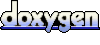 1.4.7
1.4.7