This is a collection of algorithms, simulations, and tools developed by the Robotics Group for Self-Organization of Control (http://robot.informatik.uni-leipzig.de).
It consists of the following directories (click for details):
You have two different ways to get the simulator to work.
A package repository is hosted at https://launchpad.net/~georg-martius/+archive/lpzrobots
Do on a terminal (or read the link: "read about installing" on that page):
sudo add-apt-repository ppa:georg-martius/lpzrobots sudo apt-get update
Then you can install lpzrobots as any other package do:
sudo apt-get install guilogger lpzrobots-oderobots
This will automatically install all other dependencies.
That's it!
Now you can copy the sample simulations from /usr/share/lpzrobots/ to your home directory and continue reading in section Run example Simulations.
There is an install makefile located here: http://robot.informatik.uni-leipzig.de/software/packages/deb/install_deb_source.makefile . Save it on you disk in an empty directory and run on the console
su -c apt-get install make make -f install_deb_source.makefile
That will download the newest packages, compile them and install it. If something fails you can also redo parts of the process, see "make -f install_deb_source.makefile help".
The packages are: guilogger, matrixviz, ode-dbl, lpzrobots-selforg, and lpzrobots-oderobots You can uninstall them later using the package manager (apt-get or synaptics)
You can do it step by step as follows: Download all files from http://robot.informatik.uni-leipzig.de/software/packages/deb/current/
Then do
# here you should not be root dpkg-source -x guilogger-0.*.dsc cd guilogger-0.* dpkg-buildpackage -rfakeroot -b -uc cd ../ # become root (e.g. with su or sudo -s) dpkg -i guilogger-0.*.deb
This you have to repeat for each package (e.g. replace guilogger by ode-dbl, lpzrobots-selforg, and lpzrobots-oderobots)
Check the Dependencies file for required packages.
We recommend to install the ODE and OSG via macports (http://www.macports.org) (after installation of macports type on a console sudo port install osg OpenSceneGraph) and see the Dependencies file. We will update the mac-related install procedures soon.
tar -xvzf lpzrobots*.tar). lpzrobots directory make help to get a help display and continue with make all. This will do everything. The first time you call it it will configure your build (you can reconfigure later with make conf). The following modules are compiled: make guilogger and make matrixviz to compile them separately.if you do it step by step as display with make help you need to use sudo make xxxx if the installation is into a system directory. (make all will do use it automatically if required). Note that the PATH variable needs to contain the PREFIX/bin (as checked by the configuration process). If you have multiple lpzrobots installations make sure the prefix for the current lpzrobots comes first in the PATH variable
ode_robots/simulations/,ode_robots/examples/, and selforg/simulations/. This folders you can find in the lpzrobots tar files or if installed on your system under /usr/share/lpzrobotsor/usr/local/share/lpzrobots. In the latter case copy the simulations to your home directory first.make to compile it../start.cd ode_robots/simulations/template_sphererobot ./start
make opt which produces and start_opt. This is recommended to use after testing the code.
Usage: ./start [-g [interval]] [-f [interval]] [-r seed] [-x WxH] [-fs]
[-pause] [-shadow N] [-noshadow] [-drawboundings] [-simtime [min]] [-threads N]
[-odethread] [-osgthread] [-savecfg]
-g interval use guilogger (default interval 1)
-f interval write logging file (default interval 5)
-m interval use matrixviz (default interval 10)
-s "-disc|ampl|freq val" use soundMan
-r seed random number seed
-x WxH * window size of width(W) x height(H) is used (default 640x480)
-fs fullscreen mode
-pause start in pause mode
-nographics start without any graphics
-noshadow disables shadows and shaders (same as -shadow 0)
-shadow [0..5]] * sets the type of the shadow to be used
0: no shadow, 1: ShadowVolume, 2: ShadowTextue, 3: ParallelSplitShadowMap
4: SoftShadowMap, 5: ShadowMap (default)
-shadowsize size * sets the size of the shadow texture (default 2048)
-drawboundings enables the drawing of the bounding shapes of the meshes
-simtime min limited simulation time in minutes
-savecfg safe the configuration file with the values given by the cmd line
-threads N number of threads to use (default is the number of processors)
-odethread * if given the ODE runs in its own thread. -> Sensors are delayed by 1
-osgthread * if given the OSG runs in its own thread (recommended)
* this parameter can be set in the configuration file ~/.lpzrobots/ode_robots.cfg
./start -noshadow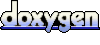 1.6.3
1.6.3